Windows XP Root Certificates Update
To ensure that automatic root certificate updating is enabled in Windows XP or 2003:
- Go to Control Panel, Add or Remove Programs.
- Click Add/Remove Windows Components.
- Check the box - Update Root Certificates
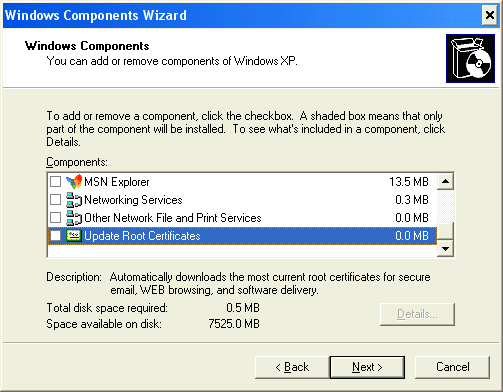
You may now close this browser window.
email: nhs-ssl@trustis.com
email: support@trustis.com
Copyright © Trustis Limited 2010. All Rights Reserved
This document is licensed for use only in conjunction with the use of Trustis Limited Trust Services